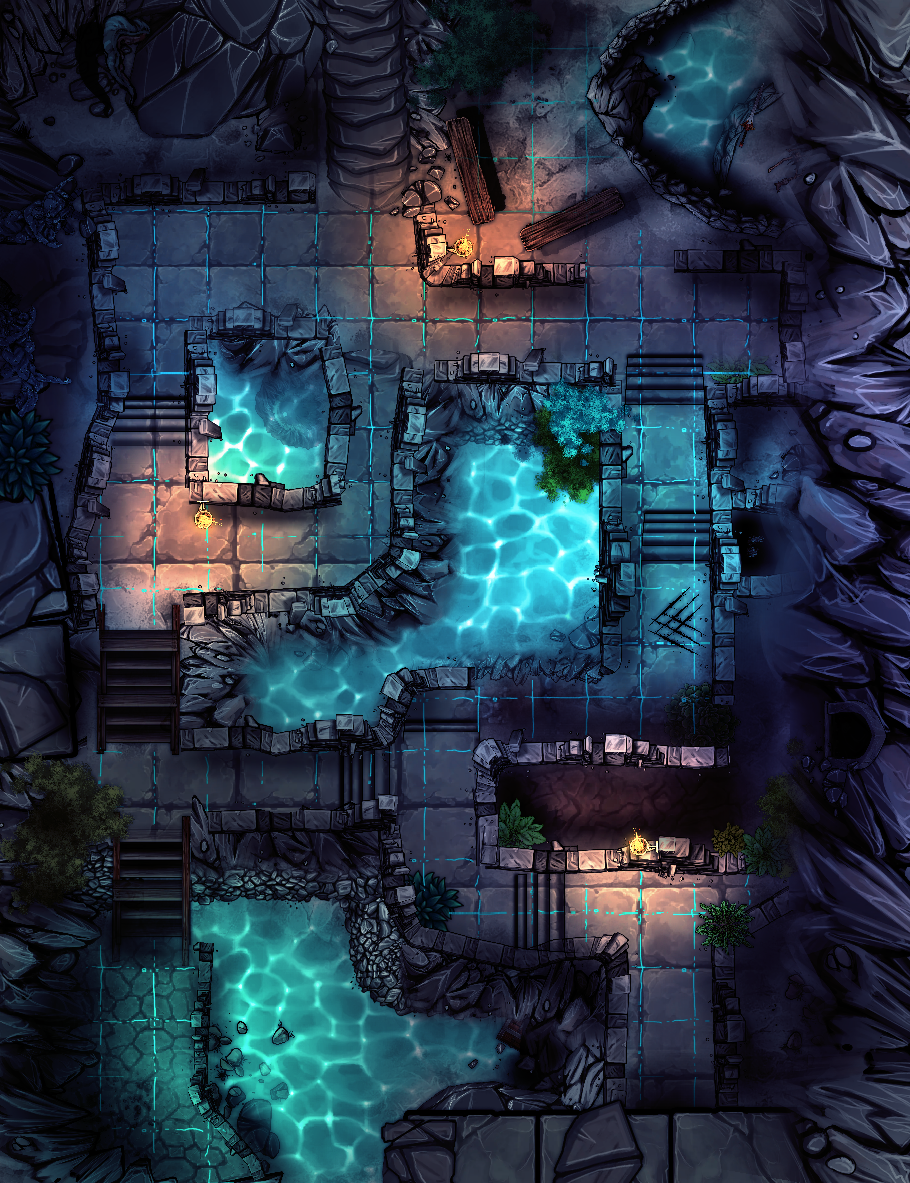Map Making with Inkarnate. A Beginner’s Tale.
In the Beginning.
When I created BattleSauce, I illustrated everything, including the maps. I didn’t know about map programs, and even a simple map took days to draw by hand. I actually loved drawing maps, but as the sole creator of the ‘Sauce, I realized I needed to spend less time making maps and more time creating games, building community, and marketing BattleSauce. I researched several map-making programs and purchased the most robust, feature-rich cartography tools I could find: Dungeon Draft, Incarnate, and Dungeonfog.
There Can Be Only One.
Because BattleSauce spans infinite Ages or Cuisines as we sometimes call them, I decided to focus my efforts on Dugeonfog - it had the most assets, the most genres, beautiful lighting effects, color grading, and a commercial license built into the system. With Dungeonfog, I found the freedom to create maps for epic fantasy quests, futuristic cyberpunk metropolises, and contemporary urban landscapes. The ability to switch between genres was perfect for BattleSauce and its many ages. It took some time and video-watching, but I quickly got the hang of Dungeonfog and started making lovely maps. My maps even won some awards!
BattleMap made with Dungeonfog.
I also worked on learning Inkarnate so I could make city maps as well. I love the “Where’s Waldo meets fantasy” vibe that could be achieved with the program. I even made a few that weren’t too bad!
One of the first city maps I made with Inkarnate.
Then There Were Two.
I’ve recently been enamored with Inkarnate’s abilities to create city maps, scene-making, and isometric maps. On my days off, I’ve been watching their YouTube channel to see how such magic is made. I’ve taught myself how to use Photoshop, InDesign, and Illustrator, how hard could this program be? It turns out, it’s not that hard. At least, I grasp the principals. All but one really. A seemingly very important one.
An isometric scene made with Inkarnate.
Foreground and Background.
The layers for foreground and background on Inkarnate always seem to confuse me whenever I attempt to create a map. Even after watching tutorial videos and practicing techniques throughout the day, I still have unexpected results. I get puzzled when the texture I had planned doesn't show, and I don't know how to remove the one that did. I suppose I eventually get there, but it makes it hard to plan a map. I watched another video today on using the clipping mask in Inkarnate, which seems like a pretty powerful tool.
Conclusion.
I’m excited to continue learning Inkarnate and hopefully get better at using the program creatively. There are no sci-fi assets as of this writing, but I’ve seen some early-release art and know they’re in the works. I’m working on a spaceship map for a new BattleSauce Snack in Dungeonfog, but I would cherish the opportunity to learn while making a usable map. Learning Inkarnate and Dungeonfog has been an exciting experience where maps are not just static illustrations but gateways to vibrant and immersive realms. Whether it's the enchanting allure of fantasy elements or the dynamic diversity of multi-genre maps, these tools have become indispensable companions on my creative journey - saving me vast amounts of time - a commodity for any indie game developer.
Links.
Here are a few helpful links:
Free Dungeonfog Account where you can access all of my maps and download them for free.